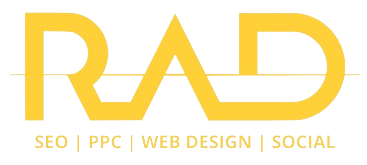Are you struggling to get your kitchen and bath remodeling business noticed online? You’re not alone. Many contractors find it hard to stand out in local search results. Google My Business listings offer a powerful solution to this problem.
Did you know that 46% of all Google searches are looking for local information? This fact shows how vital a well-optimized Google My Business listing is for local businesses. Our guide will show you how to make your listing shine and attract more customers.
This article will walk you through the steps to optimize your Google My Business listing. You’ll learn how to boost your local visibility and engage more potential clients. Ready to grow your business? Let’s get started.
Key Takeaways
- Optimizing Google My Business listings increases local visibility, with well-optimized profiles appearing in 25% more local searches.
- High-quality photos are crucial, as businesses with over 100 photos see 520% more calls, 2,717% more direction requests, and 1,065% more website clicks.
- Responding promptly to customer reviews, both positive and negative, builds trust and improves your Google search results.
- Regular Google Posts with updates, promotions, and events keep profiles fresh and engaging, driving more customer interactions.
- Using Google My Business insights helps track views and engagement, allowing businesses to refine their strategies and improve performance.
Why Optimize Your Google My Business Listing?
Optimizing your Google My Business listing boosts your local visibility and attracts more customers. A well-optimized listing improves your search rankings and helps potential clients find your kitchen and bath remodeling services easily.
Increase local visibility
Local visibility boosts your chances of attracting nearby customers. Google My Business (GMB) plays a key role in this process. It displays your business info directly in search results, making it easy for potential clients to find you.
By optimizing your GMB listing, you can appear in nearly 25% more local searches. This means more eyes on your kitchen and bath remodeling services.
A well-optimized GMB profile helps you stand out from competitors. It shows your location, hours, and services at a glance. Customers can quickly see your reviews and photos, building trust in your work.
With accurate and complete information, you increase your chances of showing up in “near me” searches. This visibility can lead to more calls, website visits, and ultimately, more remodeling projects for your business.
Boost customer engagement
Google My Business listings provide effective tools to increase customer engagement. Contractors can utilize Google Posts to share updates, promotions, and events directly with potential clients.
These posts appear in search results and on Google Maps, attracting homeowners seeking kitchen and bath remodeling services. Businesses can also use the Q&A section to address common questions, demonstrating expertise, and establishing credibility with prospects.
Customer reviews are essential for engagement and business optimization. local search visibility. Contractors should actively encourage satisfied clients to leave reviews on their Google My Business profile.
Quick responses to both positive and negative feedback demonstrate attentiveness and professionalism. This interaction not only improves customer relationships but also indicates to Google that the business is active and responsive, potentially improving search rankings.
Improve conversion rates
A well-optimized Google My Business listing can boost your conversion rates. Accurate business details, like hours and services, help potential clients make quick decisions. Photos of your kitchen and bath projects showcase your work, drawing in more customers.
Positive reviews and prompt responses build trust, leading to more bookings.
Engaging with customers through GMB features increases conversions. Use posts to share updates about your latest remodeling projects or special offers. Answer questions promptly to show your expertise and commitment.
These actions keep your business top-of-mind for local homeowners planning renovations.
Importance of Local SEO for Your Business
Local SEO drives growth for kitchen and bath remodeling contractors. It helps your business show up in search results when people look for services in your area. This matters because 46% of all Google searches have local intent.
Your potential customers use their phones to find nearby businesses. A strong local SEO strategy puts you in front of these ready-to-buy searchers.
An optimized Google My Business profile boosts trust and customer engagement, leading to better business optimization. It shows key info like your business location, hours, and photos of your work for better engagement. This helps people decide if you’re the right fit for their project.
Plus, good local SEO practices keep your name, address, and phone number consistent across the web. This consistency tells search engines your business is legitimate and trustworthy.
As a result, you’re more likely to rank higher in local search results, bringing more leads to your door.
How to Claim and Verify Your Google My Business Listing
Claiming and verifying your Google My Business listing is a key step for local success. This process involves setting up your account and confirming your business details. Read on to learn how to boost your online presence and attract more customers.
Set up your Google account
To start optimizing your Google My Business listing, you need a Google account. Creating a Google My Business account is quick and easy. Go to the Google Account sign-up page and enter your basic info. You’ll need to provide a name, birth date, and email address.
Google will guide you through the process step-by-step.
Once you have your account, you can access Google My Business. This tool lets you manage how your contracting business appears in Google Search and Maps. You can add your business hours, location, and services.
A complete profile helps potential customers find you more easily. It also boosts your chances of showing up in local search results.
Verify your business
After setting up your Google account, you must verify your business. This step proves you own or manage the business. Google requires verification to ensure accurate information for users.
To verify, you’ll need specific documents. These include proof of your business address, registration papers, and personal ID. Google offers several ways to complete this process. You can choose phone, email, video recording, video call, or postcard verification.
Pick the method that works best for your kitchen and bath remodeling business. Proper verification boosts your local visibility and helps customers find you easily.
Key Steps to Optimizing Your Google My Business Listing
Optimizing your Google My Business listing involves key steps to boost your online presence. These steps include filling out your profile, adding photos, and choosing the right category.
Learn more about these crucial steps to improve your local visibility.
Complete your profile with accurate information
Fill out your Google My Business profile with precise details. This step forms the foundation of your online presence. Include your kitchen and bath remodeling business name, address, and phone number.
Add your website URL and business hours. Choose the right category that best describes your services. Accurate information helps Google understand your business and show it to potential customers.
Don’t forget to add a clear description of your remodeling services. Use keywords that homeowners might search for, like “custom kitchen design” or “bathroom renovation.” Upload high-quality photos of your best work to enhance your optimized Google Business profile.
These images showcase your skills and attract more clients. A complete profile boosts your chances of appearing in local search results and Google Maps.
Add a detailed “from the business” description
Craft a compelling “From the Business” description for your Google My Business listing. This section allows you to showcase your kitchen and bath remodeling expertise in up to 750 characters.
Focus on your unique selling points and use relevant keywords in the first 250 characters. Highlight your specialties, years of experience, and any awards or certifications. Avoid repeating information from other sections or using excessive punctuation.
Your description should paint a clear picture of your remodeling services and what sets you apart from competitors. Include details about your design process, quality materials, or customer satisfaction guarantees.
This information helps potential clients understand your value and encourages them to choose your business. Next, we’ll explore how to select the right business category to improve your local search visibility.
Choose the right business category
Picking the right business category for your Google My Business listing is crucial. Google offers one primary category and up to nine additional ones for your kitchen and bath remodeling business.
Choose specific categories like “Kitchen Remodeler” or “Bathroom Remodeling Contractor” instead of broad terms like “Home Improvement Company.” These precise categories help Google understand your services better and can unlock special features for your listing.
Your chosen categories impact how your business appears in search results. They affect which search terms your listing shows up for and what information Google displays about your company.
For example, selecting “Kitchen Remodeler” might allow you to showcase before-and-after photos of your work directly on your listing. This visual proof can attract more potential customers to your profile.
The next step is to add a detailed “from the business” description to further explain your services.
Include high-quality photos
High-quality photos boost your Google My Business listing’s impact. Clear, geotagged images of your kitchen and bath projects attract more customers. Businesses with over 100 photos see amazing results: 520% more calls, 2,717% more direction requests, and 1,065% more website clicks.
Add at least one new photo every week to keep your profile fresh and engaging.
Avoid stock photos and showcase your best work instead. Use images that highlight your craftsmanship, unique designs, and happy clients. These visuals help potential customers picture the amazing transformations you can create in their homes.
Next, let’s explore how to leverage Google Reviews to further enhance your online presence.
Add products and services
List your products and services on your Google My Business profile. This step helps customers know what you offer. For kitchen and bath remodelers, add items like custom cabinets, countertops, and tile work.
Include details about each product or service. Mention brands you use and any special features. This info helps your listing stand out and attract more local clients.
Google offers tools to showcase your work. Use the Local Inventory app to display in-store products. This feature lets potential customers see what you have available. For services, list options like full bathroom remodels or kitchen upgrades.
Be clear about what each service includes. Accurate listings build trust with customers and improve your chances of showing up in local searches.
Leveraging Google Reviews
Google reviews boost your business visibility and credibility. Positive feedback from customers can sway potential clients. Learn how to make the most of this powerful tool in the next section.
Encourage customer reviews
Customer reviews play a crucial role in boosting your online presence. For kitchen and bath remodeling contractors, positive feedback can attract more clients and improve search rankings.
- Ask satisfied customers to leave reviews after project completion
- Create a simple process for clients to submit reviews on Google
- Follow up with customers via email or text to request feedback
- Train your team to politely ask for reviews during final walk-throughs
- Highlight exceptional service moments that deserve recognition
- Respond promptly and professionally to all reviews, good or bad
- Use review management tools to track and respond to feedback across platforms
- Share positive reviews on your website and social media channels
- Address negative reviews constructively and offer solutions
- Avoid incentivizing reviews, as this violates Google’s policies
Leveraging Google Posts can further boost engagement with potential clients. Let’s explore how to maximize this feature effectively.
Respond to reviews promptly
Responding to reviews quickly boosts your SEO and shows customers you care. Check your Google Maps or Search profiles often to catch new feedback. Address negative reviews right away to manage your online reputation.
This helps build trust with potential clients looking for kitchen and bath remodeling services.
To respond, log into your Google Business Profile account. Click on the “Reviews” tab and type your reply. Keep responses short, thank the reviewer, and address their specific points.
For bad reviews, offer to fix the issue offline. Quick, thoughtful responses can turn unhappy customers into loyal fans and attract new business.
Maximizing Engagement Through Google Posts
Google Posts offer a powerful way to boost engagement with your audience. These posts allow you to share updates, promotions, and events directly on your Google Business Profile. You can add eye-catching images and strong calls to action to grab attention and drive traffic to your website.
Learn more about how to craft effective Google Posts that resonate with your target customers.
Share updates and promotions
Google Posts offer a great way to share updates and promotions with your customers. You can use this feature to highlight new kitchen designs, showcase completed bath remodels, or announce special offers.
Posts with high-quality images of your work and clear calls-to-action perform best. They grab attention and encourage potential clients to contact you.
Offers, Updates, and Events are the main types of Google Posts you can create. Each type serves a different purpose. Offers work well for promoting sales on fixtures or appliances through your Google Business listing.
Updates let you share recent projects or industry news. Events help you promote open houses or home shows you’re attending. Regular posting keeps your profile fresh and engaging for potential customers.
Use engaging calls to action
Engaging calls to action drives customer response in Google My Business posts. Strong CTAs prompt users to take action, boosting engagement with your updates and promotions. Try phrases like “Book Now,” “Get a Quote,” or “Learn More” to spark interest.
These simple yet powerful words can lead to more clicks, calls, and visits to your kitchen and bath remodeling business.
Mix up your post types to keep customers interested. Share before-and-after photos of your latest projects, offer limited-time deals, or announce new product lines. Each post should end with a clear next step for potential clients.
This approach helps turn casual browsers into serious leads for your remodeling services. Let’s explore how to maximize engagement through Google Posts.
Advanced Features to Utilize
Google My Business offers advanced tools to boost your online presence. These features help you connect with customers and stand out from competitors. Read on to learn how to use these powerful tools for your kitchen and bath remodeling business.
Set up messaging for direct communication
Google My Business offers a messaging feature for direct customer contact. This tool lets you chat with potential clients in real time. Kitchen and bath remodelers can use this to answer questions about materials, timelines, or costs quickly.
The feature works best if you have staff ready to respond promptly.
To set up messaging, go to your Google My Business dashboard and turn on the chat function. Customers can then start conversations through a chat icon or quote request button. On mobile, they can use a chat button on your posts.
This direct line of communication can help you close deals faster and improve customer service.
Answer frequently asked questions
After setting up messaging, focus on answering common questions. This step helps you save time and boost customer trust. Add a FAQ section to your Google My Business profile to address typical concerns.
Pick questions that come up often about your kitchen and bath remodeling services. Provide clear, brief answers that give useful info. Update this section regularly based on new customer inquiries.
A well-crafted FAQ section can cut down on phone calls and emails, freeing up your time for other tasks.
Use special attributes for your business
Google Business Profile offers special attributes to highlight unique features of your kitchen and bath remodeling business. These attributes help potential customers find you more easily.
You can add details like wheelchair access or family-friendly spaces. To set these up, log into your Google Business Profile Manager and go to the EDIT PROFILE section. There, you’ll find options to select attributes that fit your business.
Choosing the right attributes can make your listing stand out. For example, if you offer eco-friendly remodeling options, you can show that in your profile. This helps clients who care about sustainability find you faster.
It’s important to update these attributes as your business grows or changes. Keeping your profile current ensures that customers always have the most accurate info about your services.
Tips for Maintaining Your Google My Business Listing
Keeping your Google My Business listing fresh is key to attracting customers. Regular updates and prompt responses to feedback show you care about your online presence.
Regularly update business information
Keep your Google My Business listing fresh with regular updates to optimize your Google Business profile. Change your hours for holidays, add new services, or update contact info as needed. This helps customers find accurate details about your kitchen and bath remodeling business.
Google rewards active profiles, so frequent updates can boost your visibility in local searches and improve your Google search results.
Accurate information builds trust with potential clients. Make sure your phone number, website, and address stay current. Add new photos of your latest projects to showcase your work.
This keeps your profile engaging and helps it stand out from competitors. Next, let’s look at how to monitor and respond to customer feedback.
Monitor and respond to customer feedback
Customer feedback is gold for kitchen and bath remodelers. Check your Google My Business listing daily for new reviews and comments. Respond to all feedback, good or bad, within 24 hours.
Thank happy customers for their kind words. Address concerns from unsatisfied clients with empathy and offer solutions. This shows you value customer input and care about their experience.
Monitoring feedback helps you spot trends and improve your service. Use a tool like Google Alerts to track mentions of your business online. Pay attention to common praises or complaints.
Make changes based on what you learn. For example, if several reviews mention long wait times, focus on speeding up your process. Regular feedback checks and quick responses build trust and boost your online reputation.
Post updates consistently
Posting updates on your Google My Business profile keeps your business fresh in customers’ minds. Regular posts show you’re active and engaged, which can boost your visibility in local search results.
This matters a lot for kitchen and bath remodelers who want to stand out in their area.
Make a plan to share updates at least once a week. You could post about new projects, special offers, or tips for home improvement. Each post should include a clear call to action, like “Book a consultation” or “Get a free quote.” This consistent activity helps draw more potential clients to your profile and website.
Analyzing Performance
Tracking your Google My Business performance helps you make smart choices for your business location. You can use data to improve your listing and attract more customers.
Use insights to track views and engagement
Google My Business insights offer valuable data on your listing’s performance. You can track views, showing how many people saw your profile. Engagement metrics reveal customer actions, like calls or website clicks.
These insights help you understand which parts of your profile attract the most attention.
Use this data to improve your listing and boost customer interest. For example, if photos get more views, add more high-quality images of your kitchen remodels. Adjust your strategy based on what works best for your business.
Next, we’ll explore how to use this data to refine your Google My Business approach.
Adjust your strategy based on analytics
Tracking views and engagement provides valuable data. Now, it’s time to utilize that information effectively. Analytics offer key insights into your Google My Business listing’s performance.
Use these metrics to refine your approach and enhance your online presence through Google My Business optimization.
Examine which posts receive the most views and clicks to optimize your Google Business profile. Concentrate on creating similar content to maintain audience engagement. Take note of the images that perform well. High-quality photos of your kitchen and bath projects can attract more potential customers.
Adjust your posting schedule based on when your audience is most active. This strategy helps you reach more people at the right time. Keep in mind that small adjustments can lead to significant improvements in your local search rankings and customer engagement.
Conclusion
Optimizing your Google My Business listing boosts local visibility and customer engagement. A well-crafted profile attracts more customers and improves conversion rates. Regular updates, prompt responses to reviews, and engaging posts keep your listing active and relevant.
Use Google’s analytics tools to track performance and refine your strategy. With these steps, you’ll create a powerful online presence that drives growth for your kitchen and bath remodeling business.
FAQs
1. What is Google My Business and why is it important for business owners?
Google My Business, now called Google Business Profile, is a free tool that allows business owners to manage their online presence across Google Search and Maps. It’s crucial for local search engine optimization, helping businesses rank higher in search results and attract more customers.
2. How do I set up and optimize my Google Business Profile?
To set up your profile, search for your business name on Google. If it doesn’t appear, you’ll need to create a new listing. Provide accurate information about your business, including name, address, phone number, and hours. Add high-quality photos and respond to customer reviews to optimize your profile.
3. What are some key ways to optimize a Google Business Profile?
Key optimization strategies include:
– Verifying your business
– Keeping information up-to-date
Adding relevant categories and attributes will enhance your Google Business listing.
– Posting regular updates
– Encouraging and responding to customer reviews
Using keywords in your business description is one of the ways to optimize your Google My Business listing.
– Adding photos and videos
4. How can I improve my business’s visibility in local search results?
To improve local visibility:
– Use relevant keywords in your business description
– Keep your profile information accurate and complete
– Encourage customers to leave reviews
– Regularly post updates and offers
– Add photos of your products, services, and location
– Use Google Posts to share news and events
5. What role does Google Analytics play in optimizing my Business Profile?
Google Analytics helps you understand how users find and interact with your business online. By analyzing this data, you can identify areas for improvement in your profile, track the effectiveness of your optimization efforts, and make data-driven decisions to enhance your online presence.
6. How can I use Google My Business to engage with customers?
Engage with customers by:
– Responding promptly to reviews, both positive and negative
– Answering questions in the Q&A section
– Using the messaging feature to communicate directly with customers
– Sharing updates, offers, and events through Google Posts
– Adding products or services to your profile for easy customer browsing